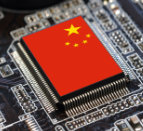-
Services
Services
We deliver 3 key service types by design and for a reason. Cybersecurity is our top priority as without security all other advancement is lost. We deliver IT and web development because we love to build amazing solutions. We design and engage digital marketing to fuel success.
SERVICES-
Cybersecurity Consulting
Systematic exploration of a scenario to assess and prescribe solutions.
-
Ransomware Protection
Building up resilience and stratification to mitigate malicious attacks.
-
Risk Management
Thorough investigation of a scenario to assess threats and plan actions to address them.
-
Incident Response
Managing the mitigation of damages and assisting in repair in worst case scenarios.
-
Vulnerability Remediation
Properly and cautiously scanning, confirming and resolving found issues.
-
Managed Security Services
Delivering full-time consulting, monitoring, scanning, repair, incident response and more.
-
Penetration Testing
Proactively probing and stressing systems to find deeper vulnerabilities
-
Systems Hardening
Step by step assessing and improving configurations in devices, networks and systems
-
Advanced Web Applications
Feature rich development of custom programs delivering rich functionality.
-
Mobile Apps & Games
Custom apps using modern platforms for iOS, Android or using Progressive Web Apps
-
E-Commerce
High performance online marketplaces converting to sales and profits.
-
Outsourced Development
Utilize our team as an extension of your own as an in-house internal expansion
-
Corporate Websites
Professional presentations that display companies' strengths in style.
-
Custom Software
Not just for the web - applications for beyond the browser and on to desktops and devices
-
Custom CMS Systems
Based on our SD7 Hypersecure CMS delivering performance, security and ease of use.
-
Video Production
Pre and Post Production video planning, editing, special effects, voiceover and more.
-
3D Animation
Make digital objects come alive with objects made to move and react in space.
-
Virtual Reality
Immersive experiences in three dimensional space to amaze users and engage them like never before.
-
Search Engine Optimization
Achieving top ranking results for our clients over many years in all search engines in China and globally.
-
Marketing Materials Design
From brochures, logos, banners, advertisements and more we design it all for the web.
-
Print and Offline Media
Billboards, shirts, products, vehicle wraps, pop up banners and stands, interior shop designs etc.
-
-
Case Studies
Case Studies
Over a decade serving great brands and companies in Shanghai, China and beyond with a wide range of exciting projects. Our experience and expertise is both wide and deep in critical areas for companies online security and success.
CASE STUDIES -
Company
Company
We are incrementally, purposefully and continually improving our skills and capacities to always deliver better results. We are a "system" as an interlocking team by design, always achieving more, together.
About SEIRIM -
Resources
Resources
Read through our blog for practical insights for company cybersecurity. Use our internet and security tools to help with your daily tasks. Check our Cyber 101 short course to learn fundamentals and our extended ST20 course for in-depth learning. Try out the Cyber Report tool for AI-assisted cybersecurity insights.
News & Blog-
China website accessibility
Test loads a website locally in China and returns a screenshot view of how it appears there.
-
SSL Status Checker
Returns the expiration date and checks for any SSL/TLS configuration issues for a domain.
-
Whats my IP Address
Informs user of their own IP address, IP geolocation and other info of interest.
-
Secure password sharer
Provides an encrypted, protected and temporary link to securely share info between users.
-
Website blacklist checker
Checks website domain against major spam, malware, trust and related databases.
-
Reverse ip address check
Gives all pertinent info found for a submitted IP address.
-
WHOIS / Domain Name Info
Returns informative and useful info for a provided domain name or url.
-
Hosted by Check
Distinguishes the hosting company and location for a provided website.
-
Ephemeral chat
Creates an encrypted, password-protected, single use chat room that auto-deletes after use.
-
spf/dkim/dmarc
Checks the mail security settings for configuration issues for any domain name.
-
Web pagespeed test
Scans a website for speed and issues causing slow performance.
-
.Net Core 1.0 Released
.Net Core 1.0 Released
IT & Web Development
2016-06-28
.NET Core is a cross-platform, open source, and modular .NET platform for creating modern web apps, microservices, libraries and console applications.
This is promised to run on any major operating system, Windows, OSX and Linux! (no costly licensing!)

What is .Net Core?
.NET Core is a cross-platform, open source, and modular .NET platform for creating modern web apps, microservices, libraries and console applications.
This is promised run to on any major operating system, Windows, OSX and Linux! (no costly licensing!)
NET Core is a new cross-platform .NET product. The primary selling points of .NET Core are:
- Cross-platform: Runs on Windows, macOS and Linux.
- Flexible deployment: Can be included in your app or installed side-by-side user- or machine-wide.
- Command-line tools: All product scenarios can be exercised at the command-line.
- Compatible: .NET Core is compatible with .NET Framework, Xamarin and Mono, via the .NET Standard Library
- Open source: The .NET Core platform is open source, using MIT and Apache 2 licenses. Documentation is licensed under CC-BY. .NET Core is a .NET Foundation project.
- Supported by Microsoft: .NET Core is supported by Microsoft, per .NET Core Support
Composition
.NET Core is composed of the following parts:
- A .NET runtime, which provides a type system, assembly loading, a garbage collector, native interop and other basic services.
- A set of framework libraries, which provide primitive data types, app composition types and fundamental utilities.
- A set of SDK tools and language compilers that enable the base developer experience, available in the .NET Core SDK.
- The ‘dotnet’ app host, which is used to launch .NET Core apps. It selects and hosts the runtime, provides an assembly loading policy and launches the app. The same host is also used to launch SDK tools in the same way.
Distributions
There are two main distributions for .NET Core:
- .NET Core – Includes the .NET Core runtime and framework. The current version is “.NET Core 1.0”
- .NET Core SDK – Includes .NET Core and the .NET Core Tools. The current version is “.NET Core SDK 1.0 Preview 2”.
(credit to Rich Lander MSFT)
How to Run .Net Core Apps?
Before we dive into the development process, we need to setup our environment first and make sure .NET Core is installed properly.
For Windows
- Install .NET Core SDK
If you have already installed .NET Core before, it is required to remove any previous installation to avoid conflicts or issues. You can do this by going to the Add/Remove Programs.
Install the following Windows Dependencies:
Windows 10 - Visual C++ Redistributable for Visual Studio 2015
If you are a Visual Studio User, you can download the new Visual Studio 2015 Update 3 then download the official .NET Core for Visual Studio official MSI Installer. If you don’t have Visual Studio already, you can download the free/community version of Visual Studio 2015.
- Once installed, you can initialize a sample Hello World Application.
- Open the command prompt (administrator level)
- Go to your preferred directory to initialize the sample application:

In my case, I’m in Drive D, DotNetCore folder
- Type mkdir hwapp
This will create a new folder inside named hwapp
- Type cd hwapp
This will move our currently directory inside hwapp
- Type dotnet new
This will create a new C# project

- Run the App
- Type dotnet restore
This command will restore the packages specified in the project.json file.

- Type dotnet run
This command will run the actual sample application.

- For other operating system you can refer to the official. NetCore site (https://www.microsoft.com/net/core#windows)
For our next blog, we will discuss ASP.Net Core using Visual Studio 2015 yay!


Ervin Musngi MCSD
Ervin Musngi MCSD
Lead Developer of Seirim, Ervin focuses on project structure and architecture. Adding to that role, he monitors, assists and supervise ongoing projects to make sure we only release and deploy quality projects.
Ready to Get Secure?
The SEIRIM team of professionals is at your service to design, develop and deliver better cybersecurity for your organization.
let’s connect
Domains Confirmed in Use by Us at SEIRIM
At SEIRIM we have a lot of company-owned projects across the web for different purposes and we detail them here.
-
2016-10-25 - IT & Web Development
China's Lead in App Tech and Functionality
-
2016-09-27 - IT & Web Development
How to Submit to China's Top 15 Mobile App Stores
-
2016-09-13 - IT & Web Development
Using Prerender.io for SEO